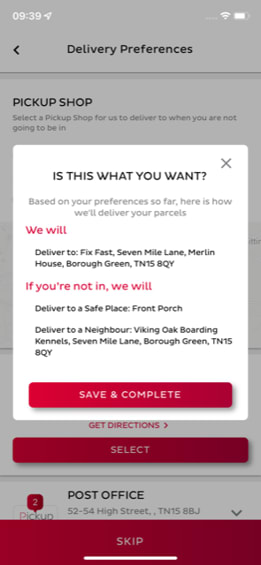Checkout using your account
This form is protected by reCAPTCHA - the Google Privacy Policy and Terms of Service apply.
Checkout as a new customer
Creating an account has many benefits:
- See order and shipping status
- Track order history
- Check out faster
How to track your orders
We've teamed up with parcel delivery company DPD to make tracking your Fixfast orders easier.

Tracking your order using the app saves you time by streamlining the process and removing the need to check on the progress of the delivery over the phone.
The process is simple:
Download the DPD app from the App Store or Google Play
Fill in your phone number and email address
Verify the email address using the pin number sent to you
You're now set up - and can choose your options for tracking your deliveries

Download the DPD app now
How the DPD app works
Once the app is set up and verified, you'll start receiving notifications for your deliveries.
1. First notification
You can see that your Fixfast parcels have been shipped from us.
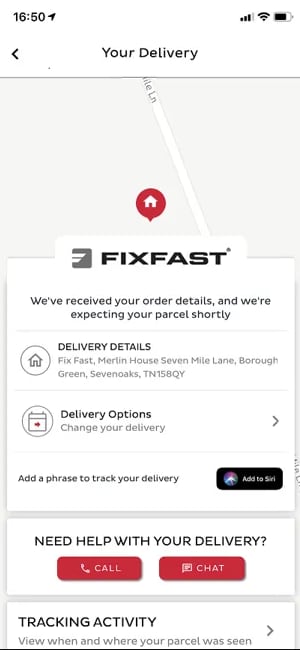
2. Second notification
See your delivery address along with your one-hour delivery slot. You can also track the driver on the live map which updates with the driver's movements.
Please remember to refresh the app to see the driver's latest position.
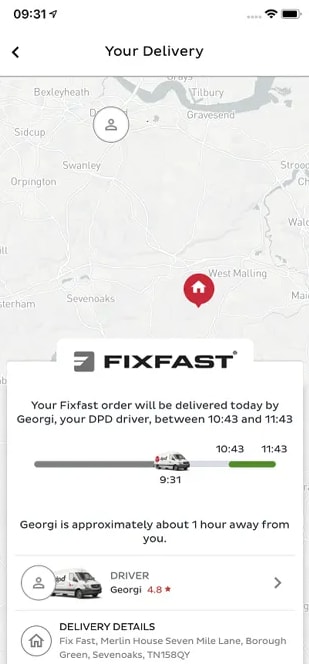
3. During your one-hour time slot
The app updates to tell you when the driver is 45, 30, and 15 minutes away from your address. This can help you ensure someone is available to accept the delivery.
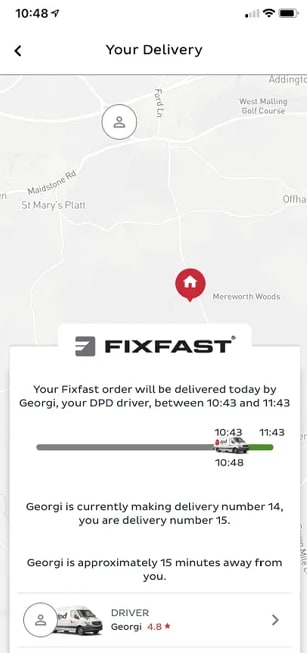
4. Third notification
You can see who signed for your parcels and at what time. The map will show where the parcels were dropped off at.
Rate your driver from 1-5 and leave feedback on your delivery experience.
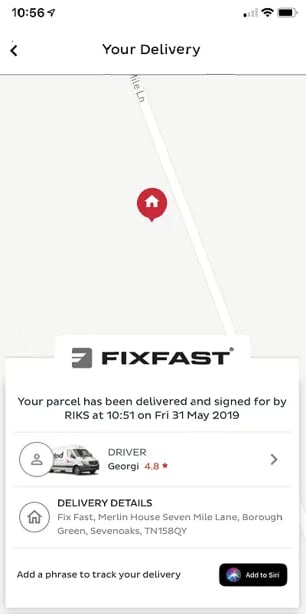
5. Throughout the delivery process
You can call DPD or chat with their customer service team directly through the app. You can also track the history of the parcels by clicking on 'Tracking Activity'.
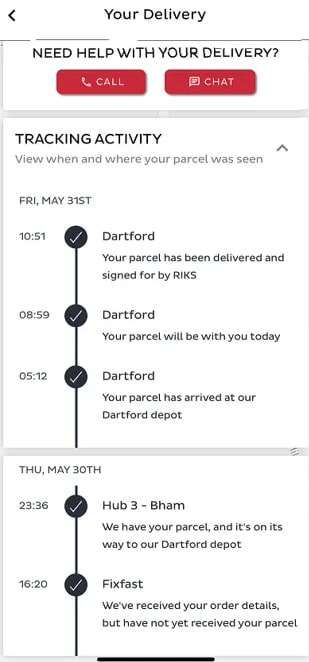
If you're unable to download the DPD app, text messages and emails can still be sent to you. These texts and emails contain a link to the DPD website, where you can find out all the information available on the app.
How to use What3words on the DPD app
DPD now use What3words for pinpointed accuracy of deliveries to customers. Learn more about how to view or change your delivery using this function on the DPD app below.
Once you have the DPD app open, click on the settings cog icon in the left-hand corner.
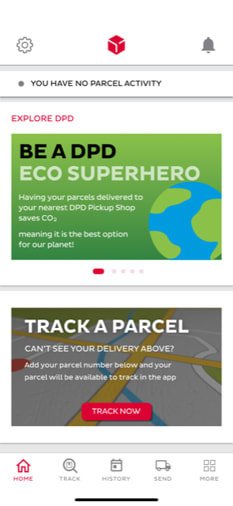
Choose the address you'd like to change and click 'set my location'.
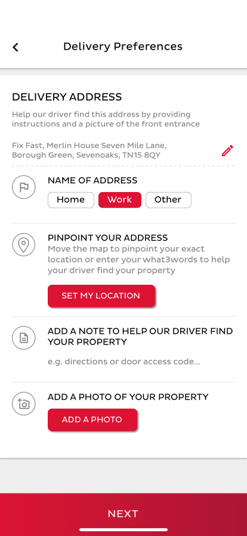
If you know the 3 words of the location, enter them here using the What3words website www.what3words.com .
Or, you can use the grid to select your delivery point at the address you are working at.

When you're happy with the location, click 'Looks good to me'.
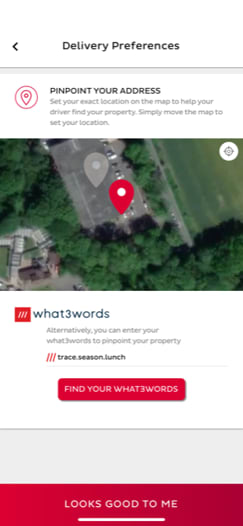
Additional options
Help the driver by adding a note about or a photo of the delivery location.
If you're not going to be there to accept the delivery, set your preferences.
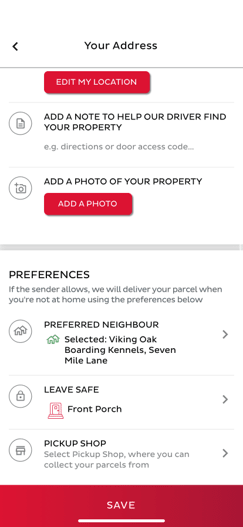
Happy the details are correct?
Click 'Save and complete'.